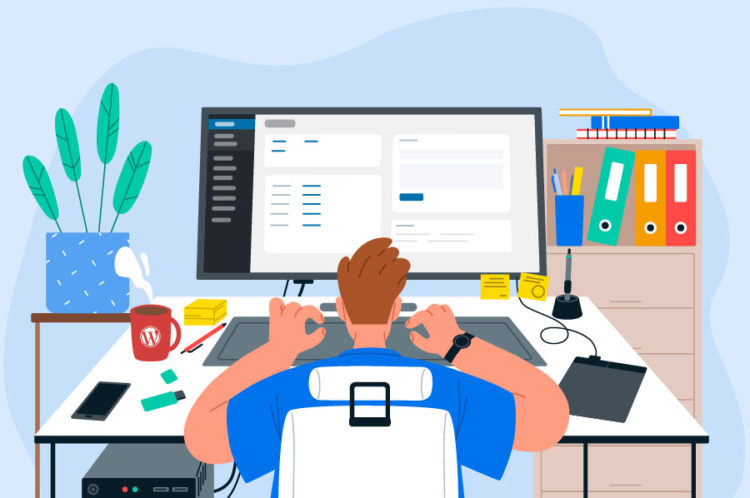Hey blogger, got stuck with organizing your blogs and menus. Facing issue like
How to display this post in a particular menu and not in other menus? How to create a menu? Should I create a new page or should I be going on publishing the post on the same page?
Let’s start with creating a menu. If two menus are going to have different posts then create different pages. Wait… Wait… I think creating a category will be more helpful. Now the question comes that why creating a category first will be more helpful? It will help in separating different posts into different category. How that we will see while creating pages.
Refer to the image below for creating a category
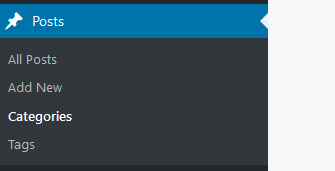
Now that we have created our required categories under which our posts will be separated, we can create pages. Follow the below steps for creating a new page.
pages -> Add New
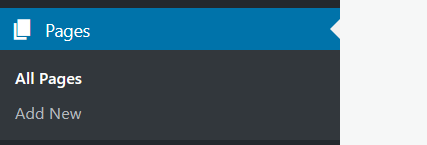
in the editor of the page add a title and block for displaying blogs.
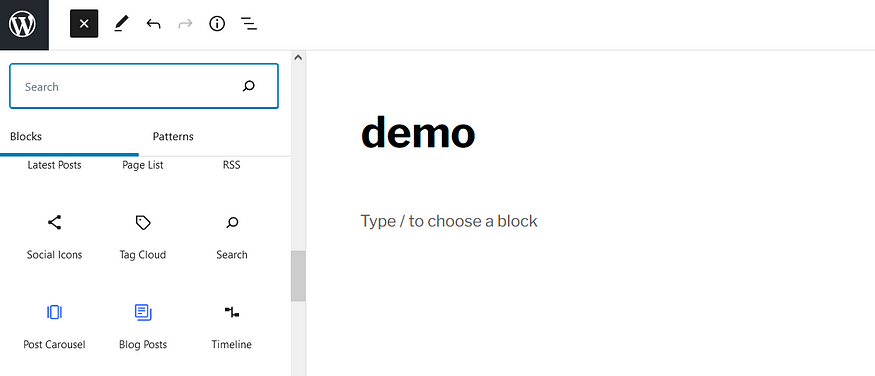
now in the right side menu, you can see the Block section. scroll down till you find the category text box. Start typing the category which you created in the first step, once you get that category option while typing select it. With these steps, all posts having the selected category will display on this page.
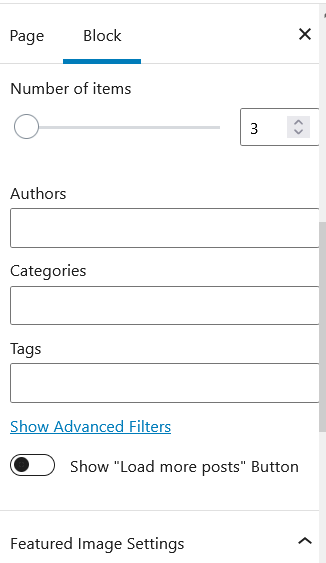
we can have a home page like above without any category displaying all the latest posts on the home page.
now we can create a menu. while creating menu select pages as an option.
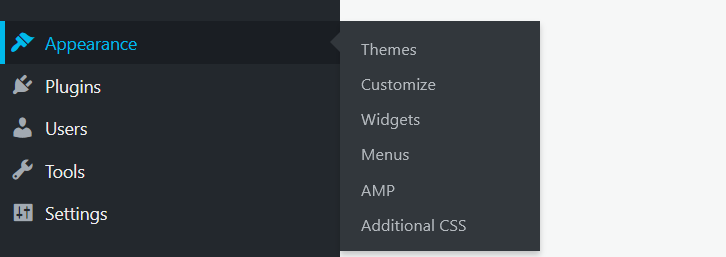
at last, now we have reached the end of our process. Now we can create a post. Once you are done with your post select a category for this post. This will help in displaying this post in that specific menu. for selecting the category refer to the image.
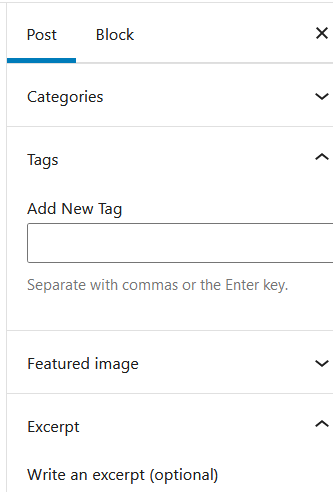
this will set your website system up and now you have to just keep on creating posts and share them with your reader. No need to worry about the system. you just need to focus on your creation. If needed then you can work on beautification of the website and functionality to display of post and other details will not get affected.