when it comes to share high volume of content between our known person or group, we normally go with pen drive. it is convenient and it’s fastness depends on how closely group members live and how frequently they can meet. Groups like school kids parent, trekking group which meets online etc. These groups do not meet frequently and sharing video, photo content becomes difficult. This becomes difficult when we get high volume of data on annual day, sports day, camp visits. Then we get GB’s of data and sharing them though mail, messenger like WhatsApp, Telegram becomes impossible due to there size limitation.
we can go ahead with third party services like google photo, Dropbox, OneDrive etc. But they also lags because of there size limitation. There size limitation is quite high but the max which goes is google’s 15GB. But this 15GB is includes all mails, drive storage. This makes it less convenient to share content. For that we can go for options like your own server to share content. We can use options like Emby, Plex and Kodi to share your content. Here we will discuss about Emby and how we set it up and then use it.
Setting Emby is easy. we need to install the server then we can access content from anywhere using remote URL. We can stream/view content using Emby’s content app. There app is available for android, ios and TV. Manage content and view it on any device of your choice.
installation of Emby server is like installing any other software. Just proceed with installer and provide values which are self explanatory. After installation you will get a dashboard like below image
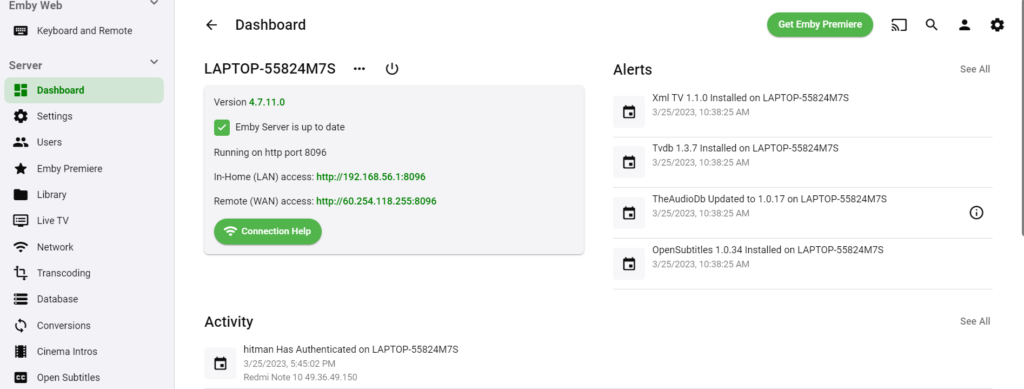
we can manage this server over internet as well. Just like managing any other application over internet. Add your content in Library option by creating as many as you need. Embey will organize them as per your configuration. whole lot of configuration is available to run this server like a media library.
you can add users to manage this server and user’s who can view content. This makes content save as it is accessed only to users who have access.
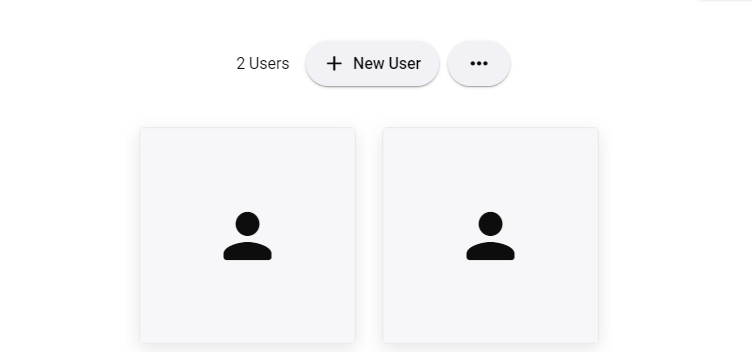
Making a whole media source is possible with this. This is a free application to manage media content.
In conclusion it is really useful if you want to share content in close group and ok to work on lower bandwidth. viewing will be slow as it is utilizing your local machine and home network. so speed depends on your machines configuration and home network speed.
